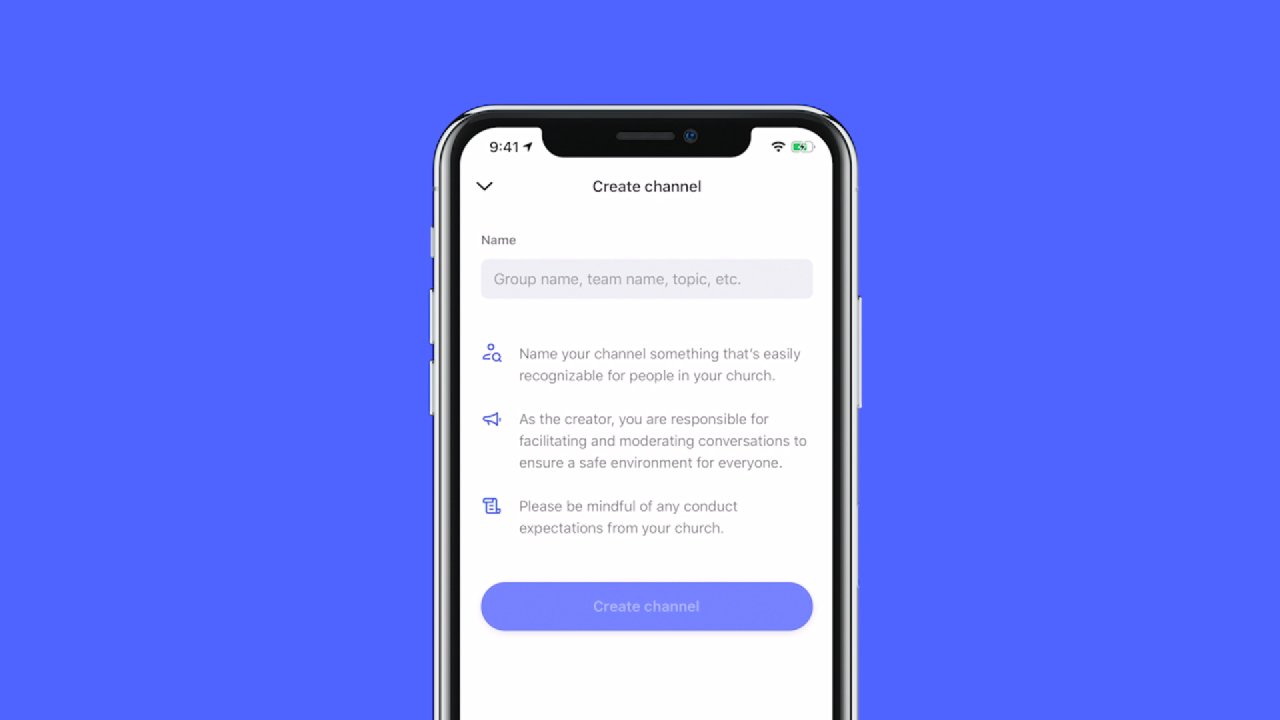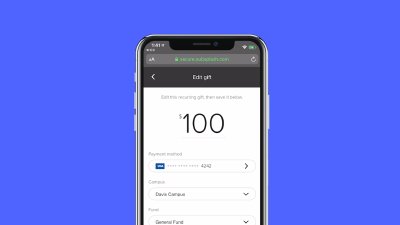Channels are the foundation of Subsplash Messaging, and creating one for the first time takes no time at all! Just open your app and look for the plus icon. From there, it’s just a matter of naming your channel and adding participants. It's that simple!