Welcome to Week 5 of the Red Letter Challenge!
Open the discussion guide and go through it with your connect group.
Video Instructions:
1) Tap on 'Week 5 Video' above.
2) If the video does not appear, scroll down the webpage to 'Small Group Discussion Guides and Videos'.
3) Tap the video under Week 5.
4) Enter your email address and tap 'Sign-Up'. You will only have to do this the first time you access a video from this device.
5) Tap the video again under Week 5 and press play!
Week 5: Giving
Red Letter Challenge
May 2, 2021


Week 1: Introduction
April 4, 2021
Welcome to Week 1 of the Red Letter Challenge! Why are you interested in going through The Red Letter Challenge? What are you trusting God to do over the next 40 days? Open the discussion guide and go through it with your connect group. Video Instructions:* 1) Tap on 'Week 1 Video' above. 2) Scroll down the webpage to 'Small Group Discussion Guides and Videos'. 3) Tap the video under Week 1. 4) Enter your email address and tap 'Sign-Up'. You will only have to do this the first time you access a video from this device. 5) Tap the video again under Week 1 and press play! *You will only need to follow these instructions the first time you access these videos from this device. In future weeks, videos will automatically play when you tap on the video button.


Week 2: Being
April 11, 2021
Welcome to Week 2 of the Red Letter Challenge! Open the discussion guide and go through it with your connect group. Video Instructions: 1) Tap on 'Week 2 Video' above. 2) If the video does not appear, scroll down the webpage to 'Small Group Discussion Guides and Videos'. 3) Tap the video under Week 2. 4) Enter your email address and tap 'Sign-Up'. You will only have to do this the first time you access a video from this device. 5) Tap the video again under Week 2 and press play!


Week 3: Forgiving
April 18, 2021
Welcome to Week 3 of the Red Letter Challenge! Open the discussion guide and go through it with your connect group. Video Instructions: 1) Tap on 'Week 3 Video' above. 2) If the video does not appear, scroll down the webpage to 'Small Group Discussion Guides and Videos'. 3) Tap the video under Week 3. 4) Enter your email address and tap 'Sign-Up'. You will only have to do this the first time you access a video from this device. 5) Tap the video again under Week 3 and press play!

