1. Tap the menu button in the top left corner (3 horizontal lines).
2. Tap 'Settings'.
3. Tap 'Notifications'.
4. Turn the 'Thrive: 30 Days of Prayer' switch to 'ON' (green).
That's it, you're done!
You will receive notifications each morning at 6a to remind you to read that day's prayer guide.
How to Turn on Daily Prayer Notifications
Thrive 30 Days of Prayer