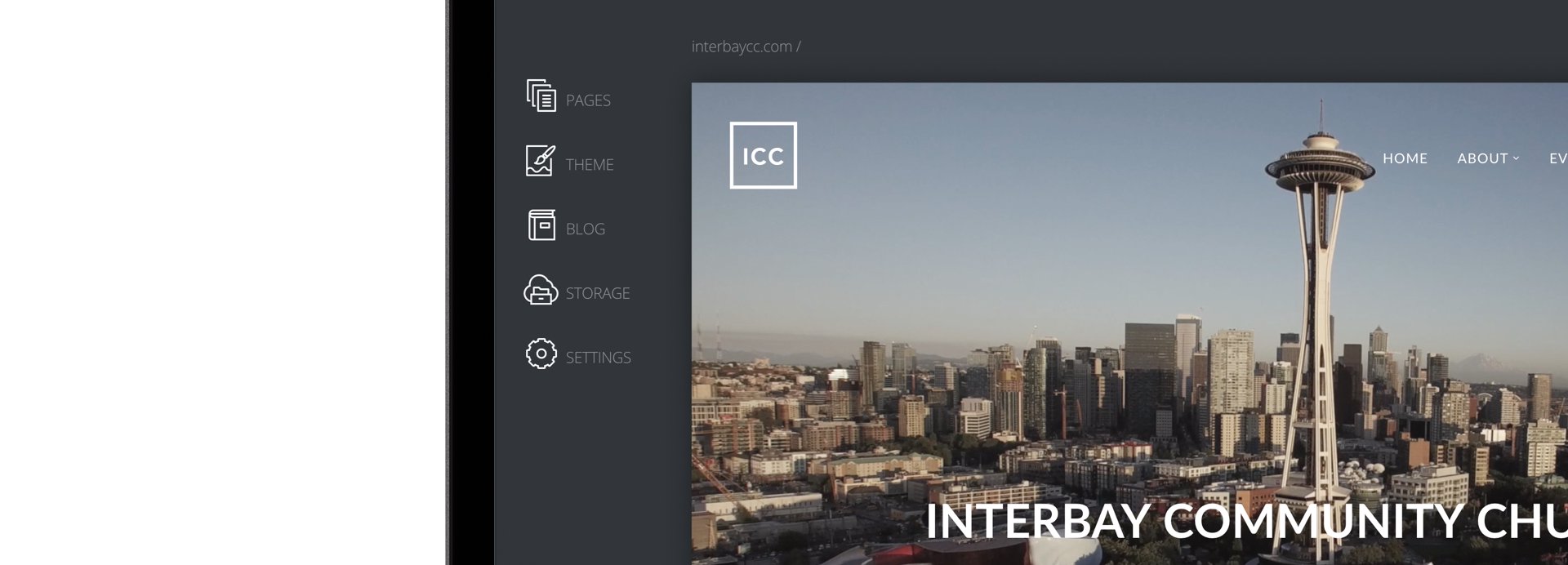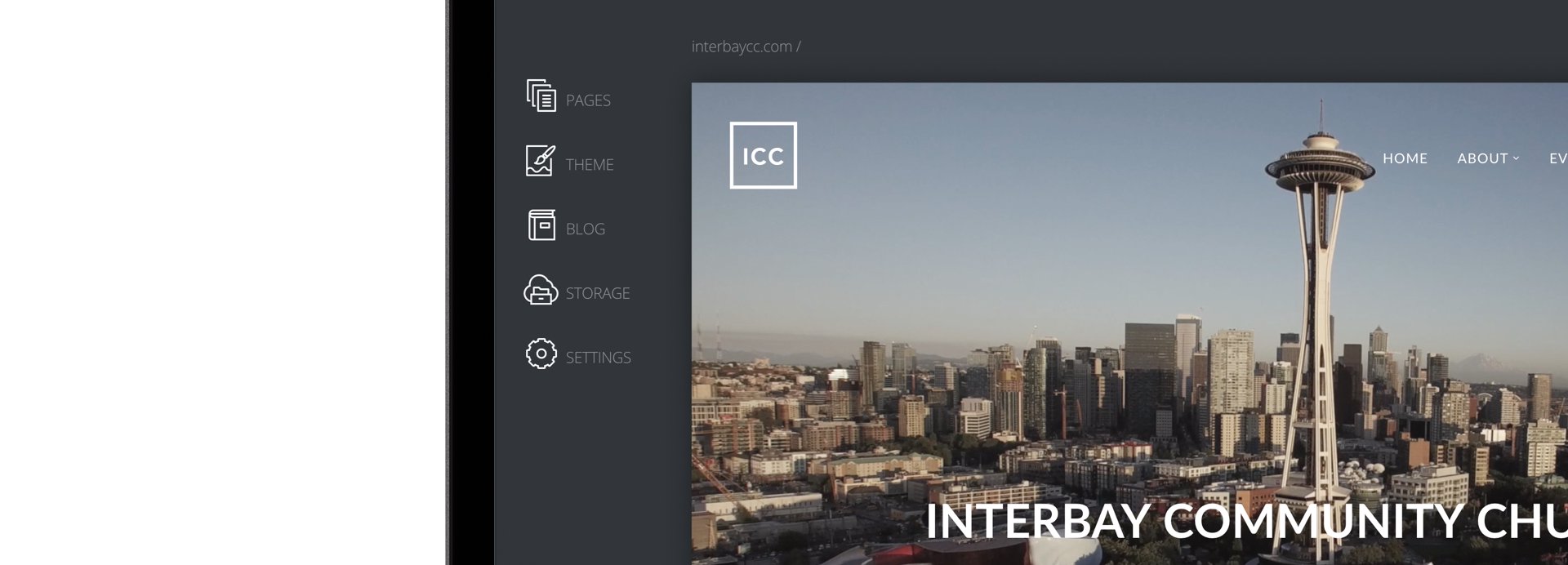Adding Preview images pages.
When sharing your website's URL to a group chat or a post on social media, a preview of the site may appear. By default, Snappages will pull a random image from your home page/header. With a simple code snippet and uploading an image to the storage section of Snappages, you are able to add a custom image to your site.