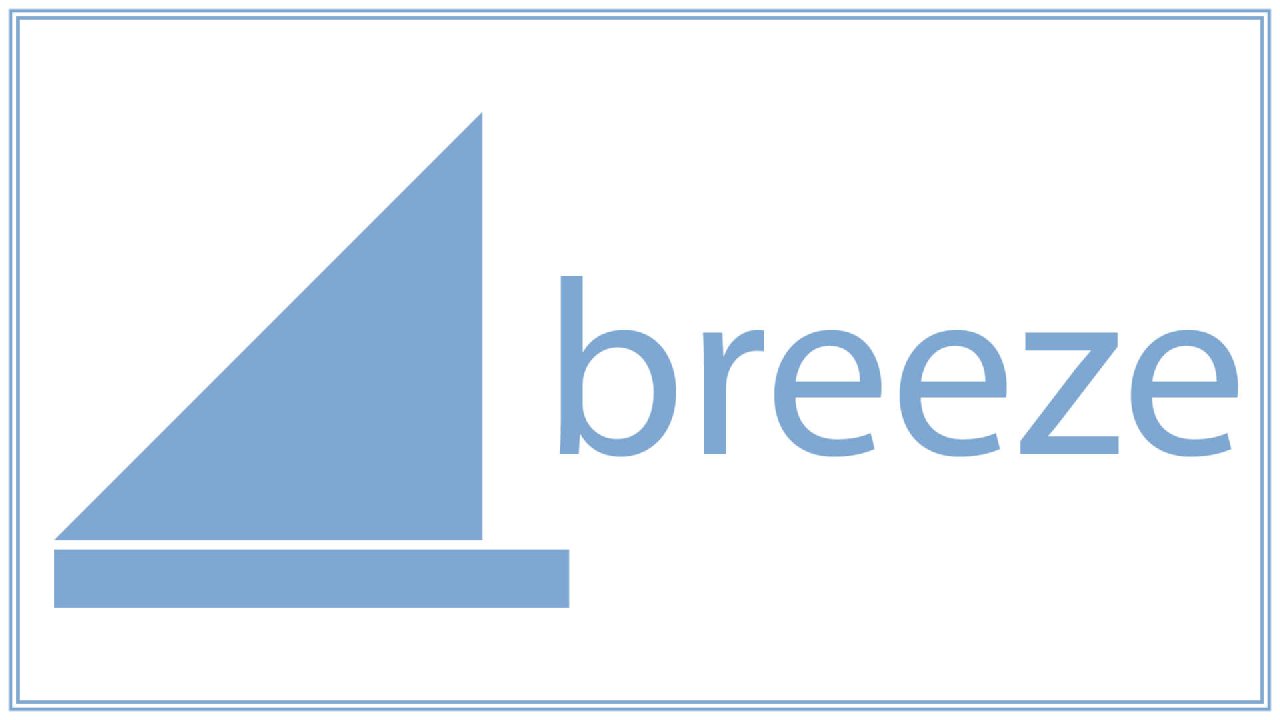To access Breeze, simply click "Log Into Breeze" on this page. If you've never logged into Breeze or for more info about it, continue reading.
Breeze is a church management software that makes it easy for CLC to keep track of everyone’s basic information (i.e. address, phone number, etc.). When we have this info, it will be much easier for us to inform you about events, cancellations, and any other critical information that’s happening.
If you have not done so already, we need you to log on to your personal profile and update your information.
If you have never logged on, then please hit "Email Us" below and ask for an invite to be sent to your email. Once you receive the invite via email, click “Create Account.” This will open up a new window where you’ll be asked to create a username (ex: Joe Smith) and a password. Once you’ve done that, hit “Log in.” Your personal Breeze page will pop up and you’ll be able to edit all your contact info from there (Check your junk folder in case you missed our invitation).
In order to access Breeze after you’ve set up your account, simply come the church app and click "Breeze" from under the About tab. Or you can go to clceliot.breezechms.com
Having access to Breeze benefits you in a couple of ways. First, you’ll be able to stay in the loop with what’s going on here at CLC. Second, you’ll have access to things like giving reports (shows total contributions) and scheduled volunteer dates. All your info in one place easily, yet securely, accessible by you at any time.