Notifications
Are you a man that wants to be reminded when men's breakfast is? Are you a woman that wants to be updated when women's Bible study is coming up? Are you a parent that needs to stay in the know about what's happening with DDC or Youth this week? We got you covered! Subscribe to specific notification groups in our app settings and we will keep you up to date with what's going on around here!
If you'd like learn how to enable these notifications, please either watch the video above or follow these instructions:
1. Go to the home page
2. Swipe in from the left or touch the button in the top left corner
3. Go to settings
4. Press "notifications"
5. Make sure to have notifications turned "on"
6. Subscribe to the event groups you'd like to be notified for!
That's it!